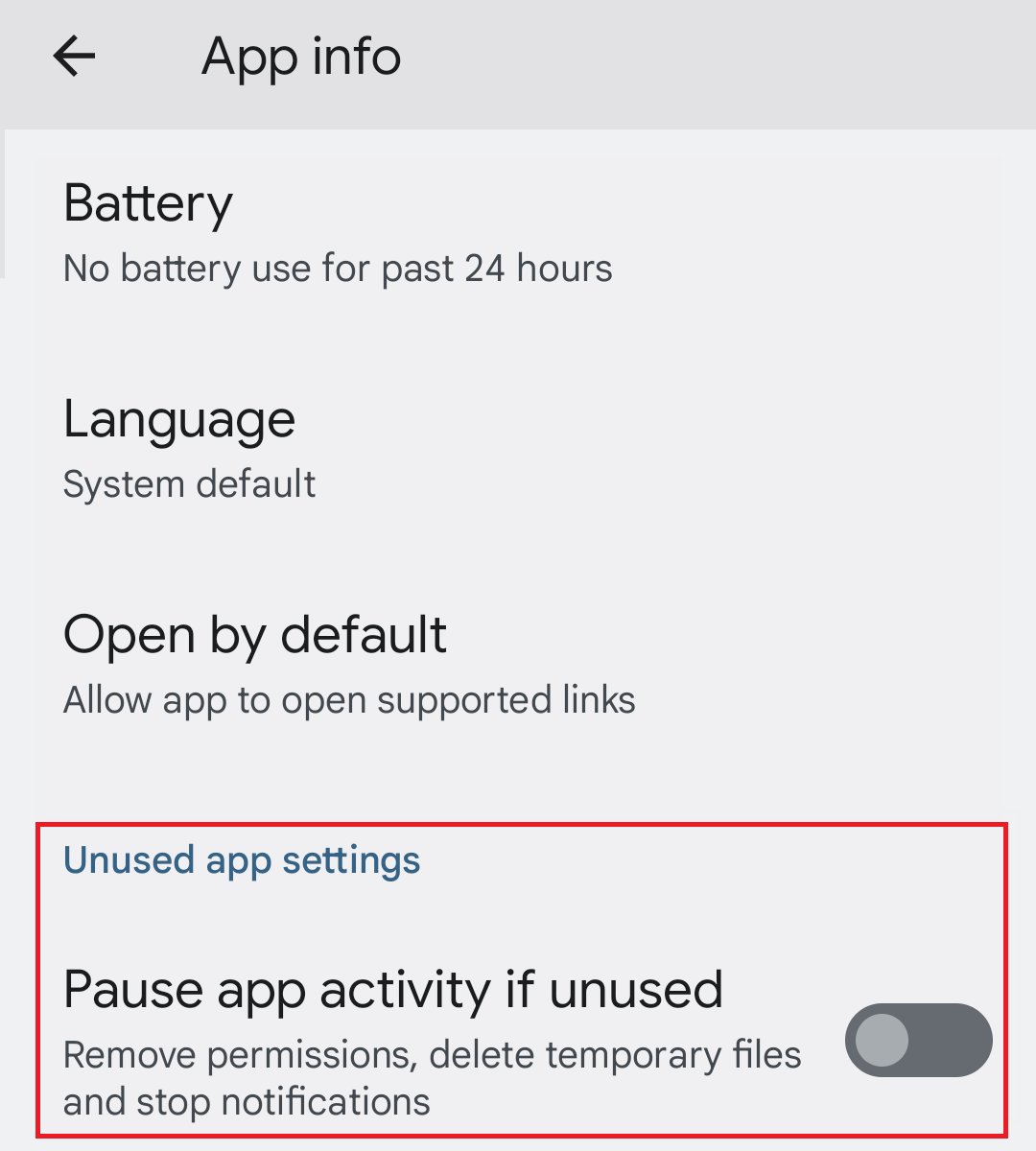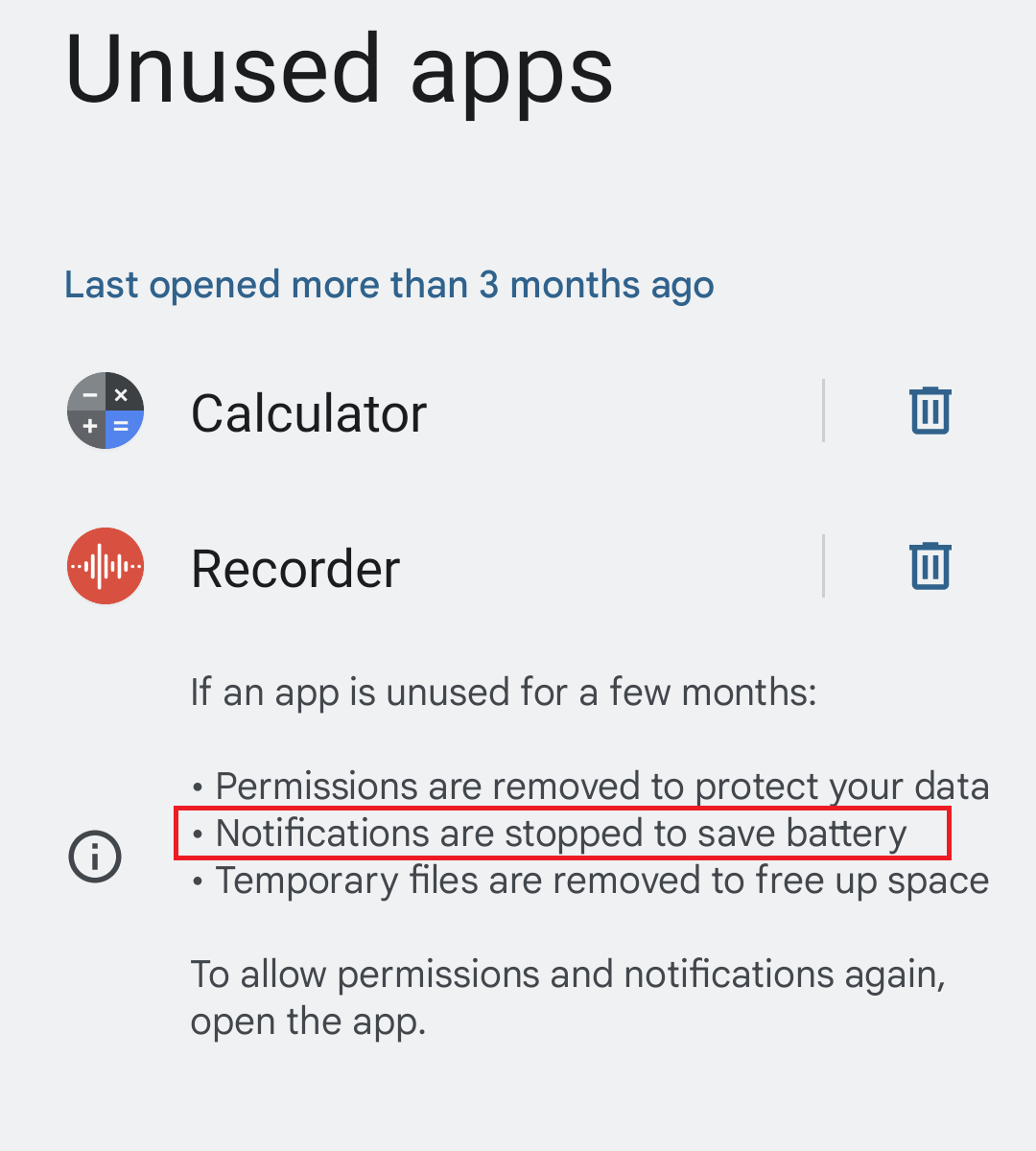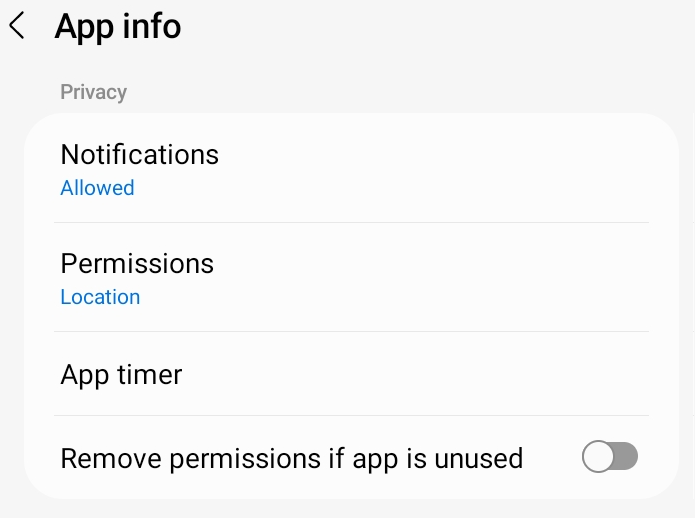As of Android 12, apps that have not been used (i.e. opened) for 3 months are put into a hibernation state by default! In this hibernation state, an app can also no longer display notifications. To prevent this app from hibernating, you should follow these steps:
- Open App info of this app - e.g. in the app via 'Settings' - 'APP INFO'
- Disable the option 'Pause app activity if unused' in category 'Unused app settings' (scroll down)
- For Samsung devices: Disable the option Remove permissions if app is unused